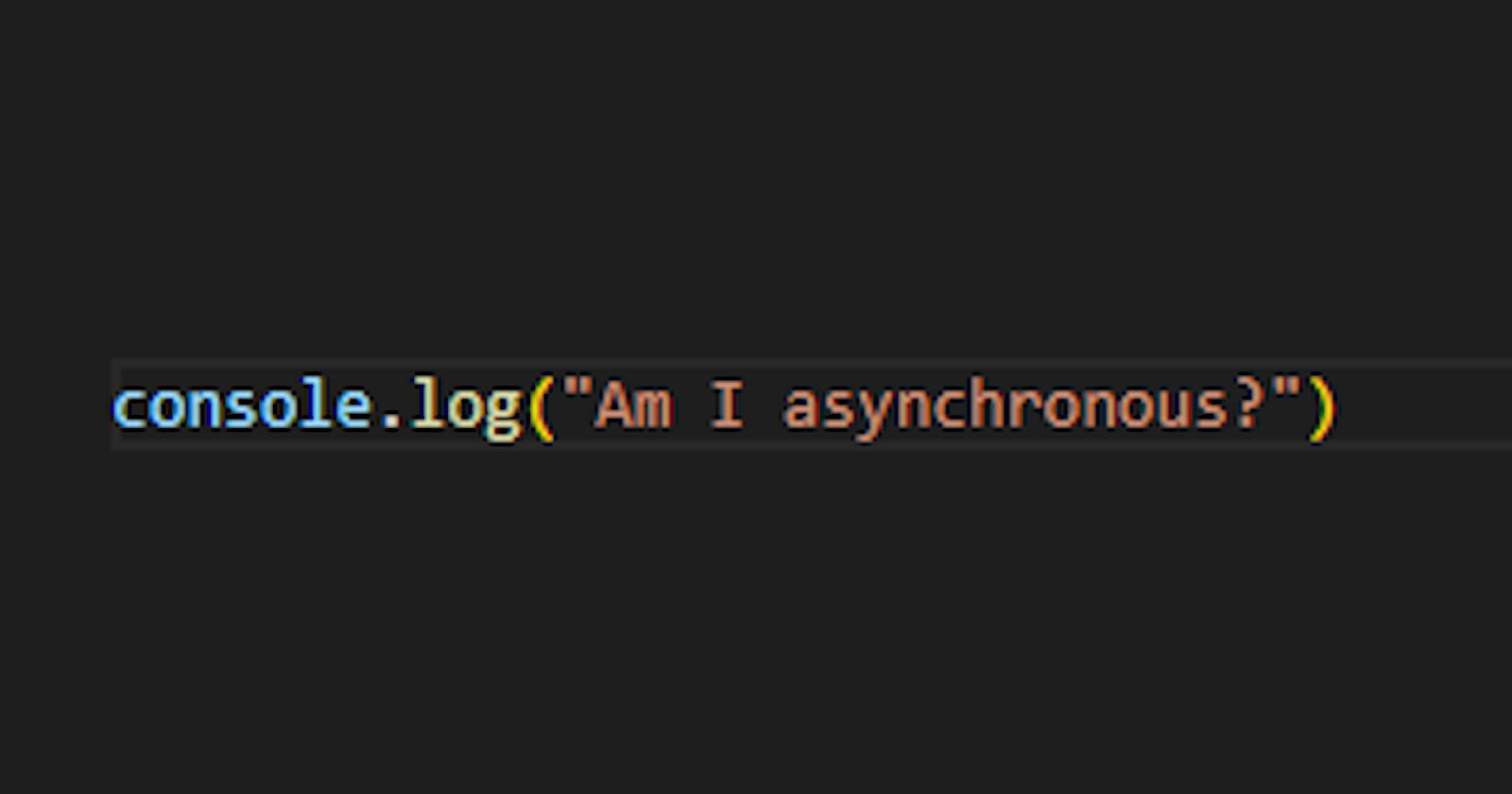When it comes to debugging in JavaScript, the console.log() function is an essential tool that is commonly used to print messages to the console. However, there is some confusion as to whether console.log() is an asynchronous function or not. In this blog post, we will explore the nature of console.log() and whether it is synchronous or asynchronous.
First, let's define what we mean by synchronous and asynchronous functions. Synchronous functions execute in sequential order, and each function must complete before the next function can be executed. Asynchronous functions, on the other hand, do not block the execution of the program and can be executed concurrently with other functions.
Now, let's take a closer look at console.log(). In JavaScript, the console object is part of the global scope, and the log() method is a function that can be called on this object. When the log() function is called, it prints a message to the console.
One thing to note is that console.log() is a method of the console object, and as such, it is dependent on the environment in which it is executed. Different environments may implement console.log() differently, and this can affect whether it is asynchronous or synchronous.
In most modern web browsers, console.log() is a synchronous function. This means that when console.log() is called, it will block the execution of the program until the message is printed to the console. This can potentially impact the performance of your application if you are logging a large amount of data.
However, in Node.js, console.log() is an asynchronous function. When console.log() is called, it is added to a queue of tasks to be executed, and the program continues to run. The message is then printed to the console at a later time, once the current task has been completed. This can help improve the performance of your application, as logging data does not block the execution of your program.
In conclusion, whether console.log() is asynchronous or synchronous depends on the environment in which it is executed. In most web browsers, console.log() is synchronous, while in Node.js, it is asynchronous. It is important to be aware of this difference, as it can impact the performance of your application. If you are logging a large amount of data, you may want to consider using a more efficient logging library or only logging data when necessary to reduce the impact on performance.